 When you install a WordPress theme, there are occasions when you might want to tweak it to be slightly different from the way that it was originally intended.
When you install a WordPress theme, there are occasions when you might want to tweak it to be slightly different from the way that it was originally intended.
But when you do, you take the risk of having your changes overwritten when a new version of the theme is distributed to you.
For that reason, you will want to learn how to set up “child themes”.
This bonus video will show you how to do that.
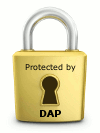 Sorry, this content is for members only.Click here to get access.
Already a member? Login below… |
